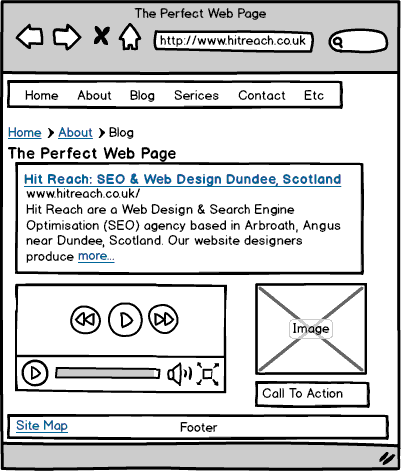From Ardor SEO’s post here.
2016 Webmaster Guidelines
On-Page SEO Checklist
Google released new guidelines for its Webmaster Tools last week, and here are the important points to take in on what’s changed and what you need to be wary of.
Main takeaways
The introduction covers all the questions that SEO companies wanted to know in the first place, whether following the exact guidelines is needed or not; Google put that to rest last week by saying:
“We strongly encourage you to pay very close attention to the Quality Guidelines […]”
Sitemap
Link mainly to the important pages on your website so that they receive the highest priority, with then making it explicit about what’s important in your product/service/theme per page.
Backlinks
Google says the length of backlinks should be a reasonable number, i.e. a few thousand at the most. So now it’s time to narrow down those links if you have way too many.
Robots.txt
Ensure it’s kept up to date, relating back to the sitemap issues.
Alt tags
In short: use them. The idea is to add your target keyword in the alt text so that when Google reads it they understand what the image is and what the content itself is all about.
Clear hierarchy
This relates to who designs and lays out your website, meaning that the way your site looks is as important as your SEO techniques.
Broken links & valid HTML
Google now states that all links need to be linked to a live page that has correct, valid HTML.
Dynamic Pages Change
Looks like Google has also decided to recommend users not to add special characters to URLs, such as ! and ?, mainly to keep parameters short.
Session IDs & Parameters
You should now allow search bots to crawl your website without session IDs or URL parameters that track the bots’ path as they go through your site. A way to let Google go through your site without you knowing straight away, because as they say: “bots may not be able to eliminate URLs that look different but actually point to the same page.”
Blocked Resources
Google asks that you “allow all site assets that would significantly affect page rendering to be crawled […] the Google indexing system renders a web page as the user would see it…” meaning that images, CSS, HTML and JavaScript files that affect the understanding of pages should be changed accordingly.
NoFollow Advertisements
Advertisement links should be a nofollow to prevent advertisement link from being followed by one of Google’s crawlers.
Page Loading Times
Google recommends that you use tools like PageSpeed Insights and Webpagetest.org to test the performance of your page to ensure it’s of optimum speed at all times and thus improving your website quality, highlighting the need for good page speed for those with a slow Internet connection.
Design for Multiple Devices & Browsers
Now that screens go further that the laptop screen, Google recommends you test mobile responsiveness on multiple devices – smartphones, tablets and desktops.
HTTPS vs HTTP
Put to rest finally – HTTPS is the way to go!
Visual Impairments
The most interesting factor added to the guidelines is that Google has asked webmasters to consider visitors with visual impairments, doing so by testing with a visual reader.
In short
- Ensure that all pages on the site can be reached by a link from another searchable page. The referring link should include either text or, for images, an alt attribute that is relevant to the target page.
- Sitemaps must be updated regularly, and it must be a Human-Readable Sitemap
- Ensure that your <title> elements and alt attributes are descriptive, specific, and accurate.
- Design your site to have a clear conceptual page hierarchy.
- Ensure that all links go to live web pages. Use valid HTML.
- Make a reasonable effort to ensure that advertisement links on your pages do not affect search engine rankings. For example, use robots.txt or rel=”nofollow” to prevent advertisement links from being followed by a crawler.
- Optimise your page loading times. Fast sites make users happy and improve the overall quality of the web (especially for those users with slow Internet connections). Google recommends that you use tools like PageSpeed Insights and Webpagetest.org to test the performance of your page. Google strongly recommends that, “all webmasters regularly monitor site performance using Page Speed, YSlow, WebPagetest, or other tools.”
- Secure your site’s connections with HTTPS. Encrypting interactions between the user and your website is a good practice for communication on the web.
- Design your site for all device types and sizes, including desktops, tablets, and smartphones. Use the mobile friendly testing tool to test how well your pages work on mobile devices, and get feedback on what needs to be fixed.