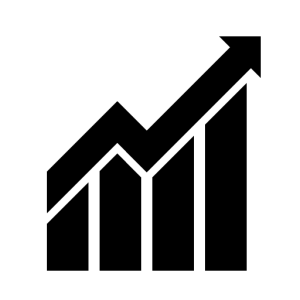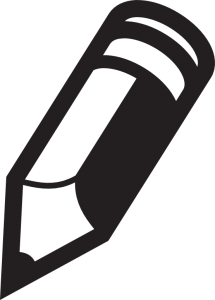Results focused strategies
Welcome to the Guide
Hi there! No I’m not kidding: Applying the principles from this guide (in combination with our monthly link service) will SIGNIFICANTLY help improve your rankings in the SERPS, especially if on-page SEO is something you have not really been taking care of.
Our monthly network links are very powerful, but there is only so much they can do in isolation. Compare it to a really strong man, let’s say Arnold Schwarzenegger in his prime for example. He was among the strongest men in the world, but if you put (heavy duty) handcuffs on him and duct-taped him to a chair, his strength isn’t going to help him lift anything.
In the same way, if your site’s onpage SEO, structure or anchor profile is going to act like heavy duty handcuffs or duct-tape for our network links, the results are going to be far from what they could be.
We urge you to carefully go through this entire guide and apply all the principles to your website as much as possible (in case you have any questions please do post a thread in our VIP forums).
WordPress Plugins
While there are many plugins for WordPress, in general you do not want to have too many plugins active on your site since that can slows down your overall loading speed and thus affect your rankings negatively. The few essential plugins we recommend are:
Yoast SEO – http://wordpress.org/plugins/wordpress-seo/ This is an all-in-one SEO plugin that will streamline the on-page SEO of your site. It makes it easy to optimize the on-page of all the pages on your site, your content, images, meta descriptions and other important factors.
XML Sitemaps – http://wordpress.org/plugins/google-sitemap-generator/ Pretty self-explanatory. The XML sitemaps plugin will create a sitemap of all your pages and posts and submit it to all relevant search engines.
Caching Option 1 – http://wordpress.org/plugins/w3-total-cache/ A plugin that drastically improves the performance and speed of your site.
Caching Option 2 – http://wordpress.org/plugins/wp-super-cache/ In some circumstances the plugin won’t work perfectly well so another option is WP Super Cache which is what Glen uses on ViperChill
Mandatory Pages
While it is possible to rank a single page site, in general we recommend always having the following pages present on your website:
A Contact Page
The contact page should include a simple form that forwards messages to your email. We usually use the WP Contact Form 7 plugin for this in WordPress. Where possible you should add your full address to the contact page if possible (especially important if you plan to sell something on your site or if you want to rank for a local business term).
Including a real phone number is also recommended (but it doesn’t have to be your personal number). You can get a cheap or toll free number at Google Voice, Skype or several other services.
It’s advisable to noindex this page (which you can easily do in the Yoast SEO settings on the page) to prevent it from showing up in Google search results, unless you want to be spammed to death by bots. You can also list your address and phone number in a small embedded image on the page to prevent this information from being scraped by any bots.
A Privacy Policy
Every site should have a privacy policy page to stay compliant with Google’s guidelines. It’s very easy to set up using one of the many free privacy policy generators available online like http://www.serprank.com/privacy-policy-generator/.
Once the page is created, you should noindex it as well as it serves no further use besides compliance. Your site must however have a link to the privacy policy page. It is usually best to place a sitewide link to it in the footer.
Terms of Service & A Disclaimer
If you are in the US, it’s always a good idea to include an extensive disclaimer on your site that is in compliance with FTC regulations. Such a disclaimer will ensure you stay on the correct side of your country’s laws which govern online activities. On top of that, you should include a simple, straight to the point Terms of Service (TOS) page.
Of course you don’t have to include these pages if you don’t want to, but we highly recommend to do so for your own peace of mind. It is also worth noting that having these pages on your site will make you look like a real brand and an authority within your niche. These pages can also be no-indexed.
URL’s, Titles & Meta Tags
With WordPress we suggest using the /%postname% setting for your page and post urls. This can be easily selected in your dashboard under settings>permalinks. Titles and meta descriptions are easily set in the Yoast SEO plugin, but in case you don’t use WordPress here are a few guidelines:
URL’s
Use static urls and do not not include characters such as “$”, “=”, “&” etc.
Keep all urls under 100 characters.
Make sure they are user friendly.
Titles
50-65 characters in length.
Be unique to each page – don’t use the same title-tag on multiple pages.
The way the big sites do a title is similar to:
Brandname: Main Keyword/phrase (Then maybe) Secondary Keyword/phrase.
Meta Tags
Do not keyword stuff and make it look spammy
Include geo qualifier if appropriate eg. “New York Restaurant”
Do not keyword stuff (use keyword more than once).
Make it compelling.
Unique and relevant to that page – essentially it’s descriptive ad-text.
140-150 is ideal, 1-2 complete sentences – no commas.
Content
The whole myth that you need 1000 or 2000 words of content per page in order to rank highly is exactly that, a myth.
However, while you don’t need 1000 words of content, we do recommend a minimum of 500 words. We realize that some websites focus more on video, images and so on, and for example with an e-commerce store you often don’t see a lot of content on the homepages.
Here are some guidelines:
Headings
Search engines typically feel most important KW on page are those in the biggest in size.
Every page should have H1 Tag.
Search engines look at H1 Tag to determine the topic of a page.
Keyword of Page must be in the Heading Tags and at least half of the total Heading .
Wise to break up every page in to 2-3 paragraphs with sub-headings – in form of H2, H3 Tags etc.
Content
2% maximum for Keyword density of all content (less if low amount of content).
Use main Keywords no more than 2-3 times.
Extra long tail & keyword variations to be sprinkled around can be added but do not over-optimise.
Basically make it look as natural as possible.
Nofollow Affiliate Links
In general you want to nofollow affiliate links, especially when you have more than one on a single page.
Internal Linking & Silos
You can see a massive improvement of rankings for all your pages and keywords simply by having good internal linking on your site.
Link juice is pointed at your URL from our links (and other links you have acquired), but this link juice does not just die or disappear after it hits your page. It flows through your page and goes where you direct it (e.g. when you link to other sites OR to your internal pages if setup correctly).
So, if you have a lot of links pointing to any single page, that link juice can do more than just rank that specific page, it can actually help rank another page or many other pages.
This is done through internal linking. Let’s say you have your domain http://www.dogfood.com.
If you then have three different category pages you would add links to those pages from your home page, e.g.
Small Dogs
Medium Dogs
Large Dogs.
These pages would then benefit from the link juice that is pointed at your home page and automatically gain authority and might even rank without a single backlink pointing at them (depending on how competitive these keywords are).
Then for each of those pages you could break it down even further, for example for Small Dogs you could link to more pages like:
Chihuahua dog food
Maltese Poodle dog food
Jack Russel dog food
Which would then still be benefiting from the original link juice from the home page. A good suggestion is to have your home page ranking for the most competitive keyword, and then each stage of your funnel using less competitive keywords. More often than not the lower pages on your funnel will rank highly without a single link.
On the last page of your silo, let’s say that it’s the pages like Chihuahua dog food, you would then add a link back to your home page which ensures that the link juice is never lost, but flows through all pages of your site.
There are many variations and suggestions for internal linking and creating silos, but in general this is the easiest way to do it correctly.
Tip: Try to not use your exact keywords all the time. So rather than using “dog food” to link back to the home page, use something like “Click here to go back to Dog Food Homepage”
Load Speed
Go to the Pingdom website, enter your root URL and run the test. In the settings tab you can choose from several datacenters, pick the one that’s the closest to you.
Let me simply explain the different results:
Requests: This is the number of request by your site. The perfect range would be something lower than 20, unless you have a lot of scripts running that require more requests.
Load Time: Anything above 800ms is not acceptable for a blog/simple website. For e-commerce sites, the loading time may vary, but should not exceed a few seconds either.
Page Size: Try to reduce your page size to a bare minimum. The lower your page size, the faster your site and the better the overall performance.
You should now have a general idea on how your site is responding. But we need to run one more test for some additional data.
Google PageSpeed Test
Install the PageSpeed Extension in either Firefox or Chrome. Hint: You will also need Firebug (http://getfirebug.com/) to use this extension with Firefox. After the extension has been installed, go to your website and run the PageSpeed test. Right click >> Firebug >> Go to the Page Speed tab and click “Analyze Performance”.
Caching Plugin
In most cases it is usually enough to install a simple caching plugin to significantly increase the speed of your site. The W3 Cache plugin for WordPress is good.
Images
It’s always good to use JPG as opposed to PNG. The former image type is a lot smaller and the quality loss is only marginal to the human eye. If you don’t want to use JPG’s at all, then using the PNG-8 format is also a good option. Images often require a lot of time to load, so if you use something like Photoshop, always save your images in the “Save for web & devices” option.
Broken Links
Be sure to remove any broken links as these can significantly slow down your website loading time.
After you have configured your W3 Cache plugin and optimized all the images on your pages, run the Pingdom and PageSpeed tests again and see how much the performance has improved. If your site is still not above the aforementioned performance ratings, then it’s time to optimize things further.
Anchor Profiles
We’re going to split this up into two sections: one for new sites and one for existing sites.
For both cases, it is very important to note that your total anchor text percentage should not make up more than 5% for any of your exact keywords.
If you have 100 links, you should have no more than 5 links using your exact keyword you are targeting. This is due to Google’s most recent Penguin 2.1 update on the 4th of October 2013. While there are exceptions, in most cases exceeding these percentages will trigger the Penguin over-optimization penalty and cause a drop in rankings.
For both cases it’s important to understand that Google does look for natural anchor profiles. This means that if you only have high PR links, or only have web 2.0 links that it does not look very natural. Ideally you want a mix of many types of links, including:
Social media profiles
Youtube description links
PDF sharing site links
Web 2.0 Links
Wiki Links
Social Bookmarks
And then a variety of Pr0-Pr6+ links
Now, most of the above links are not going to help you rank. Rankings come from powerful links, like from our monthly service or other high authority links you acquire on your own. However, all the other links help to make your site look natural and to help diversify your anchor text so that the powerful links can contain more of your direct keyword anchors while still remaining under that 5% overall ratio.
New Sites
If you have a brand new site with 0 backlinks to it, in order to get the maximum results from our monthly link service we recommend the following:
1 – Be sure to apply all the onsite optimization as mentioned earlier in this guide.
2 – Create at least the basic social media profiles and connect these to your site
Facebook
Twitter
Delicious
Stumbleupon
Google Plus
Youtube
Pinterest
Connect Google authorship to your website, but be aware that you should not have an empty and non-active profile for your authorship profile. Google is cracking down on non-active profiles being used for authorship. You want to have at least a few dozen followers, and you want to go and share some posts and sites related to your industry. Go and comment on some other people’s posts.
3 – Upload a video to your Youtube channel and link back to your site from the description
4 – (Optional) Create or outsource accounts on 10-15 basic web 2.0 and article directories and link from these to your money site. The more legitimate these are the better i.e. unique, informative content, images, videos etc.
Sites include:
WordPress.com
Blogspot.com
Blog.com
Squidoo.com
Hubpages.com
Tumblr.com
Livejournal.com
Ezinearticles.com
Goarticles.com
Articlesbase.com
Existing Sites
Firstly you should head over to http://www.majesticseo.com and enter your site URL.
Have a look at your trust and citation flow. If your trust flow is lower than 15, and if your citation flow is significantly higher than your trust flow, then your site has too many low quality backlinks which could be holding you back from ranking higher in the SERPS.
If you are able to identify bad backlinks and get them removed, that would be great. Usually that is an inhumane task, and you are left with the option of disavowing bad backlinks with the Google Disavow tool. We recommend this as a last resort, and suggest you contact us before doing this.
Secondly you want to look at the pie chart of your anchor profile. Please be aware that Majestic SEO is only a general indication of your overall link profile and is not completely accurate, but it is usually accurate enough to give you the proper guidance how to proceed with your anchor profile.
If you have any of your main keywords over 5% anchor text, what you want to do is diversify your anchor text further. This is easiest done by diluting your anchor profile by adding more links with different anchor texts (NOT BY ADDING MORE LINKS WITH YOUR MAIN KEYWORDS AS ANCHORS).
We recommend the same sources for diluting your links as we do with new sites. How much you need to spend depends on how many links your site currently have. If you have 100,000 links then obviously adding 50 links is not going to do anything to dilute your anchor profile and you may need to resort to other sources (feel free to contact us in this case). The following are good for dilution if you have anywhere between 50 and 1000 links in your profile.
Here you use everything except your main keywords as anchor text, so that the high authority links can be used for linking to your site with your main keyword anchors.
Congratulations
Congratulations! You made it to the end!
If you apply all the suggestions from this guide to your site – both for onsite optimization and anchor profile diversification – then you will be able to get the maximum results from our monthly link service and you can sit back and leave the rest to us.
Should you have any questions, we suggest you post them in a thread in our VIP forums but you can always contact us at kris@ardorseo.com
Best regards,
– Kris