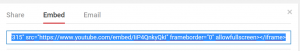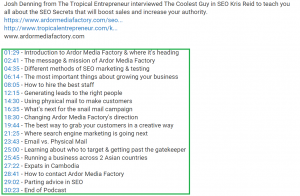How long does it take for your page to be indexed? There is no set time as to when your page will be indexed, sometimes it will take weeks, sometimes months, but it should take around a few days on average. Google decides on your website’s importance and that’s down to the number of inbound links you have, the authority of those inbound links and the amount of website traffic your site is generating. If, however, you’re waiting a really long time for your page to be indexed check below to see if you’ve done any of these mistakes.
Why are my pages not getting indexed?
Your pages might not be indexing for a number of reasons, all easy to rectify and ensure your site and its pages are being indexed promptly based on this post.
NoIndex
If your pages are set to NoIndex, then you’ve already found the problem. The meta robots NoIndex tag allows users to tell search engine robots that a page should not be indexed, meaning if yours is using a NoIndex tag then you’re not getting indexed. If you’re using this code in yoursection then you’re not going to get your post indexed:
<meta name=”robots” content=”noindex, nofollow”>
You can use this if you want to share out your posts and get people to read them:
<meta name=”robots” content=”noindex, follow”>
However, the page still won’t appear on Google’s result pages; to index your page remove this tag entirely from your section(s). Remember that these tags only influence the search engine robots and crawlers and not your content, so be sure to decipher which pages you want indexed in search engines.
Cookies or JavaScript
If you hide content away that’s only available to those that accept cookies then search engines won’t index your content. To put it simply, search engines robots will do the bare minimum to get by and if you’re making it hard for them to find your page(s) then there’s no hope of it getting indexed instantly.
Some webpages also have complicated JavaScript, making it difficult for those robots to crawl through and find your pages; although this is limited to a select number of websites it can still apply to a number of sites that use such difficult scripts.
HTTP Status Code
Ensure your website/webpage has a 200 status code, the code that says your webpage is good to visit. If you want to redirect users then you can use a 301 status code and if you want the page to not be seen you can use a 403 status code; 404s, 401s and 406s are also codes that you can use that won’t be indexed by search engines.
Tip #1: Add your keywords to Google Alerts to get notified in your inbox as to when pages with said keywords get indexed.
Errors in your robots.txt file
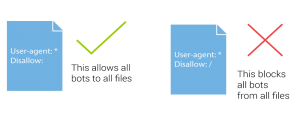
The disallow tool makes content not appear in indexing, so it’s important that the posts and pages you want to be shown are not under the disallow tool.
To disallow individual pages from being indexed then use the following code:
User-agent: *
Disallow: /directory/name-of-file.html
To disallow selected directories, use this:
User-agent: *
Disallow: /first-directory/
Disallow: /second-directory/
How to rank your pages and videos higher
Embedding your YouTube videos
You can actually embed YouTube videos with different criteria each time. For example:
<(iframe src=”YOUTUBE URL HERE” width=”560″ height=”315″ frameborder=”0″ allowfullscreen=”allowfullscreen”)>
<(iframe src=”YOUTUBE URL HERE” width=”560″ height=”640″ frameborder=”1″ allowfullscreen=”allowfullscreen”)>
<(iframe src=”YOUTUBE URL HERE” width=”560″ height=”720″ frameborder=”2″ allowfullscreen=”allowfullscreen”)>
(NOTE: Don’t include the brackets you see in the codes above)
These can be changed in a number of different ways: adding player controls, video settings or removing them altogether so long as the video plays correctly, then embed them onto web 2.0s and other high authority sites along with social signals, comments, likes and regular views. With your YouTube videos ranked, ensuring you provide links to your content and site, Google will rank these pages higher and your videos reach higher in YouTube as well.
Internal Link Silos
Link silos, in this instance, work by linking back to the YouTube video at different times as shown above from the video above from a recent podcast. As you type in the selected times they link to these times in the video, which works as both a simple but effective SEO trick to boost rankings and boosting link juice in the process, and those that can’t stick around for the full length of the video can skip to the important parts. The YouTube description and title are also ideal places to add in your keywords and links to your website(s).
Tip #2: Share your links or videos on Google+ to be indexed faster.
Live Events
Making live events of your videos will ensure they’re indexed instantly. You can do this by making a live stream through YouTube or with Google Hangouts, both of which send a signal to Google to index them as quickly as possible. Here you can still include your keywords and links and, if you get viewers, you’ll receive more clicks and traffic to your videos and higher rankings should you optimise them correctly.